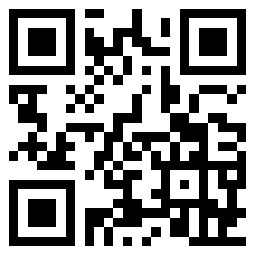As the global director of sales development for SmartRecruiters, Taft Love knew processes would have to transform to keep pace with the dynamic recruiting industry. Here’s how he did it.
In the beginning of 2017, we at SmartRecruiters launched our first, organized, outbound prospecting SDR (sales development representative) program, and by the end of the year, we’d created over $2M in qualified outbound pipeline.
Our approach to prospecting was to focus on speed and volume. We went a mile wide and an inch deep. And while this proved a decent way start, it eventually proved inefficient.
As SmartRecruiters salespeople, we sell to enterprise companies, therefore our high-volume approach suffered twofold:
First, SDRs spent too much of their time cleaning data and researching contacts. Every hour spent doing this too away an hour of selling. Second, prospecting into so many companies meant we couldn’t nurture any one company in a meaningful way. If I’m honest, we owed most progress to luck rather than strategy.
The answer? Project Assembly Line: the goal of which was to limit all non-selling tasks for SDRs, who would then be able to focus on talking to prospects and nurturing accounts, the things they do best, the things that make money for the company.
After outsourcing non-selling tasks to faster and less costly teams, SDRs were left with three high-value activities: Choosing target accounts, talking to prospects, and nurturing high-value accounts.
Simple, right? Yet when I tell other sales leaders about this, their usual but surprising response is, “great, wonderful, it all sounds good. But how do I do it?”
Building your own assembly line to maximize your SDR program starts by choosing, and training researchers.These are the people that will handle all the manual tasks you want to outsource so you can focus on the three tasks above. While they take care of that, you also prepare your CRM so it automates, and scales the process of assigning research. Just by doing that, we’ve tripled the contacts we activate every day.
Let’s go into it in a bit more detail.
Step 1 – Find Researchers
Offloading research from your SDRs starts with designating tasks.I split them into two categories: basic and advanced research. Advanced is what requires business acumen, native-level English, or any other skills that can’t be taught quickly, such as finding and collating business insights about a certain account. Basic research is everything besides what I’ve just mentioned. Everything from finding correct email addresses to confirming a company’s location, phone number, etc.
Before you hire anyone, think through the research process they will undertake, the steps involved, and the tools they would need to do it. Once you’re ready, these are the tools I’ve used:
Your Own Workplace – Are there fellow employees who want to break into sales? As a first step, a place on the assembly line team could be a pipeline into SDR for people in support, or even interns.
Universities – Our SDR team went to Gonzaga University to seek out our first crop of researchers. One of our original research interns now works in operations full time, managing all of our assembly-line research.
Upwork – Upwork (formerly Odesk) is still my number-one stop online for finding freelance researchers.
Overseas Managed Outsourcing – Our assembly line project is still growing, and we’re finding it difficult to scale basic research, while still maintaining quality and speed. We recently chose a firm in India to handle over half our needs for basic research.
Step 2 – Prepare Your CRM
So you found an intern and a couple of contractors on Upwork. Great. You created documentation, brought them on and they’re ready to start working. Next, you make sure tasks are assigned to researchers using a process that’s easy to both track and manage.
At SmartRecruiters, we call this step “Account Enrichment”. An SDR chooses an account, waits a few days, and when ready, is sent an alert letting them know that the account has all the information they need to start prospecting. By “enriched”, we mean at all data (location, current ATS, etc.) has been checked, appended, and fresh business insights have been provided.
Updating, adding or tweaking information to your CRM at scale is fraught if you’re not attentive. Making sure your Automatic Assembly Line runs smoothly requires leaning on your CRM. We used ours to track every account through all assembly line steps and prioritize certain accounts. This resulted in a streamlined process, and our researchers are now guided through a standardized process for such accounts.
Step 3 – Scale up with Outreach
All of what we’ve just discussed is worthless if you don’t use the saved time and resources wisely. This is where Outreach comes in, and we use for three things:
First, we want to multiply the output of each SDR, and we do that by automating several manual tasks and building sequences to help teams call and email prospects at predetermined intervals. Before adding Outreach to our Assembly Line, sending 100 personalized emails and making 100 calls a day was the stuff of pipe dreams. Now we don’t even think it’s much of a big deal.
Using Outreach has enabled us to double the accounts and tripled the contacts we “activate”, daily, and we’re still saving time compared to our old process. That time saved means hands-on engagements like social selling and nurturing opportunities.
Next, we need to understand the data coming back from all that email and phone automation. Outreach’s A/B testing features allow us to test every piece of an email. Native reporting lets us know which sequences lead to the most replies from a potential prospect. Outreach’s powerful Salesforce integration pulls all that data into Salesforce, where we can track the results of all our campaigns through the entire funnel.
Lots of teams talk about “response rates” on emails and campaigns. That’s not good enough for us. By combining Outreach and Salesforce we can answer questions like:
Which activity type leads to the most meetings and pipeline?
How many activities, on average, does it take to set a meeting?
How many meetings set with Outreach does it take to reach $1M in the pipeline?
How many days, on average, does it take to set a meeting with a cold account?